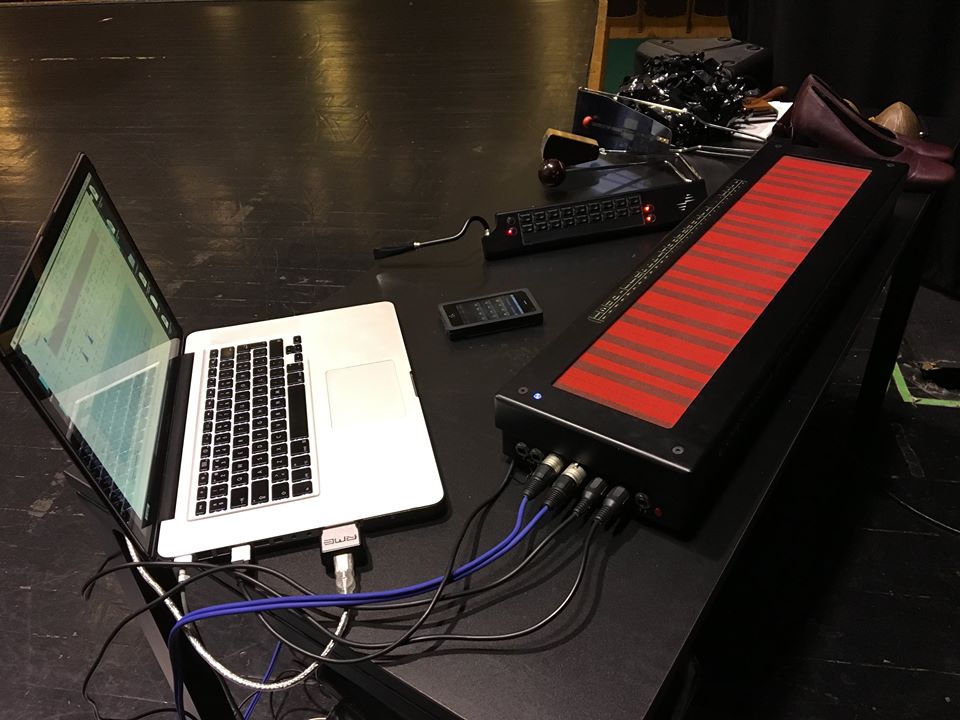Questions / Technical Support
If you are have questions for Haken Audio, or if you are having problems with your Continuum, ContinuuMini, or other Haken Audio device, please let us know by the email link below. We require the following information so that we can give you good technical help:
Please title your email by the Haken Audio device: Slim70, Slim46, ContinuuMini, EaganMatrix Module, CVC, Half-Size, or Full-Size, followed by a few words explanation (like “won’t turn on”).
Inside your email, please say where are you located and where you purchased your Haken Audio device: which store or which web site. And please include a text description of the problem; if it helps explain the problem, attach a short video.
Attach two files: a screen shot of the Haken Editor and a profile.mid file. To create those, please run the Haken Editor, make sure the indicator top-left of window (under “Scale”) is blue, then make the screen shot. Then go to cogwheel menu, choose “Midi and Global Options”, then click on “Utilities”, then “Create Profile”. After about 60 seconds the profile.mid file will be created inside the folder that has your Haken Editor, or in its HE subfolder. Include both the screen shot and the profile.mid file with your technical support request.
Please be patient when you contact us. We are a small company — all of us have ‘day jobs’ in addition to doing Haken Audio — but we try to respond within 24 hours.